One of the basic requirements of the LCD 3D printers are to display object as sliced frames, NanoDLP supports different display engines that could be used in different situation.
NanoDLP supports many way to display images, this post try to explain how each one works, what is the best and also give a workaround for cases which one engine does not work well enough.
BCM (DispmanX)
It is a way to communicate directly with Raspberry Pi (Broadcom SOC) to display images. Performance great but only works on Raspberry Pi.
No option needed to enable it, it automatically being used if other display engine does not enabled manually.
Only reason not use it on Raspberry Pi is when NanoDLP DisplaymanX is not compatible with your display in forms of reliability issue.
Framebuffer
This is very basic form of updating the display engines. Just need to put correct path on Linux to enable it instead of BCM.
OpenGL
It is the desktop-only solution for a display engines, due to possible timing and reliability issue on desktop computers other way to control your NanoDLP suggested.
BCM (DispmanX) vs. Framebuffer vs. OpenGL
Comparison of the different engines:
| Support | BCM | Framebuffer | OpenGL |
| Raspberry Pi w. Server OS | Yes | No | No |
| Raspberry Pi w. Full OS | No | Yes (Should be Enabled) | Yes |
| Linux – Server (ARM, AMD64) | No | Yes | No |
| Linux – Desktop (ARM, AMD64) | No | Yes (Should be Enabled) | Yes |
| Windows | No | No | Yes |
| Mac | No | No (There are some workaround) | Yes |
| Performance (FPS) | Great | Good | Good |
| Compatibility | Good | Great | Good |
| Stability | Great | Great | Good |
To use NanoDLP DSI HMI, you may have limitation on which interface you can use.
For more information and up to date documentation visit our display engine documentation.
Latest Posts
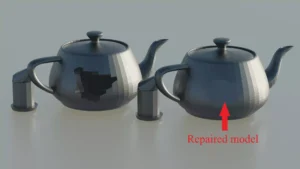
Problems With STL Files: Check STL Files for 3D Printing
As a 3D printing enthusiast, I’ve encountered my fair share of problems with STL files. Often I worry whether an STL I downloaded online will even successfully print or not. These files sometimes come with issues that can derail the printing process even before it begins. It is important to understand and identify the errors […]
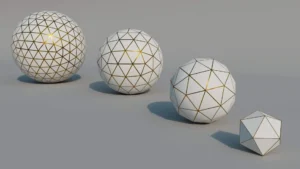
How to make stl file smaller: easiest way to decrease stl file size
Oversized STL files plague the internet and are a pain to work with for 3D printing. If you’ve downloaded or bought a precious high-resolution model that is oversized, chances are you will have difficulty printing it. This is why we should learn how to make STL files smaller without losing printing detail. In this guide […]
NanoDLP Software for SLS 3D Printers
One of the less known aspect of the NanoDLP is the ability to control both SLS and Laser SLA 3d printers. SLS is type of 3D printers create shapes by using laser to heat powders. Compare to SLA (Resin) printers quality is lower but additional support structure is not needed and high-end SLS machines use […]
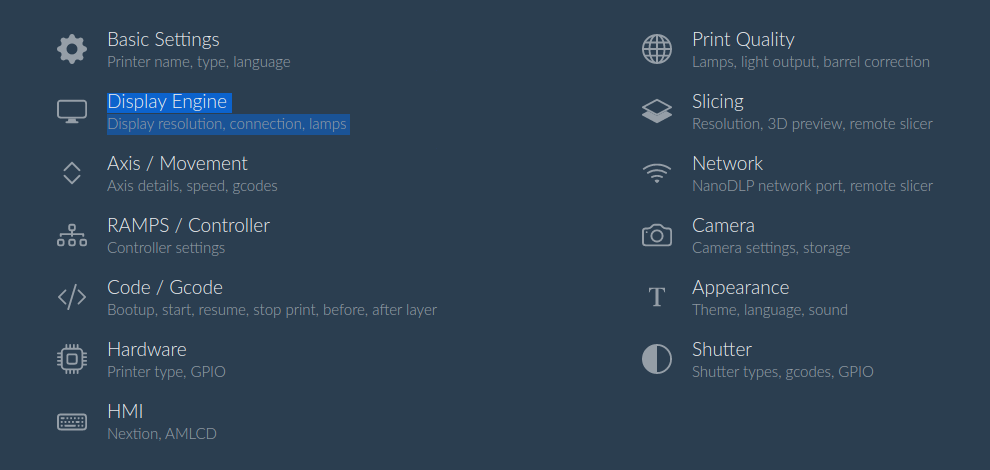
This webpage is phenomenal. The brilliant data reveals the maker’s interest. I’m awestruck and expect further such astonishing sections.