You are not logged in.
- Topics: Active | Unanswered
#1 2016-02-29 16:53:46
- Shahin
- Administrator
- Registered: 2016-02-17
- Posts: 3,556
Resin and Resolution Calibration Feature
Thank you all for your suggestions and helps about calibration. (Specially Dean and Miguel)
New resin and resolution calibration feature basically is a basic plate generator.
It accepts width,height,depth for rectangle and prepare it for test print.
New feature also accepts comma separated cure times. For each cure time it renders a pillar on the plate.
Our new display module toggle pillars based on their cure time during calibration.
That means if you need to find out a correct cure time for your resin you do not need to print a plate with different cure times. You can print each pillar with different cure time and find out best possible cure time for your resin in one go.
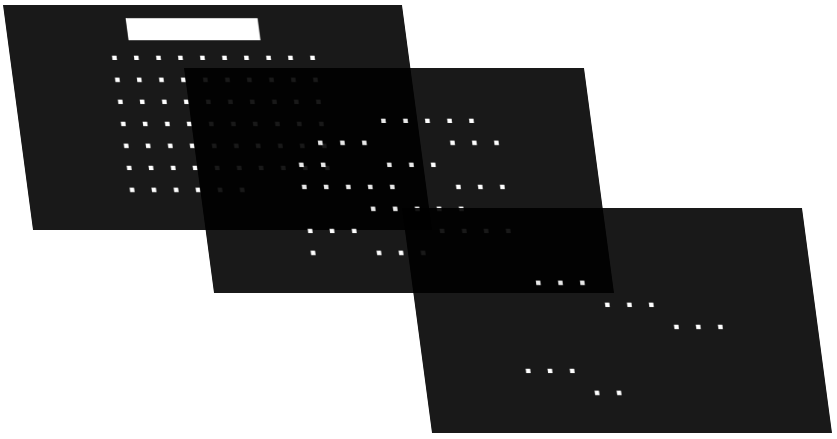
Any suggestion?
Offline
#2 2016-03-04 14:35:18
- neurofun
- Member
- Registered: 2016-02-23
- Posts: 4
Re: Resin and Resolution Calibration Feature
I found a small cosmetic bug on build #1039.
When you generate a calibration plate you have to manual refresh the plate page in order to replace the "Calibration plate being generated…" message with the "Print Calibration Plate" button.
Offline
#3 2016-03-04 15:06:33
- Shahin
- Administrator
- Registered: 2016-02-17
- Posts: 3,556
Re: Resin and Resolution Calibration Feature
neurofun,
Thank you for the report.
Currently on all of the pages except index page, messages are static and does not get updated automatically.
It requires lots of ajax request or websocket implementation to update those messages. Which is not implemented, yet.
Offline
#4 2016-09-27 11:19:37
- backXslash
- Member
- Registered: 2016-03-25
- Posts: 151
Re: Resin and Resolution Calibration Feature
....
New feature also accepts comma separated cure times. For each cure time it renders a pillar on the plate.
Our new display module toggle pillars based on their cure time during calibration.That means if you need to find out a correct cure time for your resin you do not need to print a plate with different cure times. You can print each pillar with different cure time and find out best possible cure time for your resin in one go.
...
How exactly does this work? I asked about resin calibration awhike back, and you told me that you had no advice. I need to find the correct cure time for a pillar 0.5mm x 0.5mm. Is that what this tool is for? If so, how do I set that up?
Offline
#5 2016-09-27 22:06:58
- Shahin
- Administrator
- Registered: 2016-02-17
- Posts: 3,556
Re: Resin and Resolution Calibration Feature
Lets say you guess cure time for 0.5x0.5mm pillar for your resin should be between 2 to 5s.
You put following code as cure time.
2,2.5,3,3.5,4,4.5,5
It prints pillars with different cue times together.
Offline
#6 2017-01-23 15:35:25
- elliot
- Member
- Registered: 2016-04-28
- Posts: 109
Re: Resin and Resolution Calibration Feature
Hi Shahin,
This is something very similar to what I would like to ask for a feature request.
In my work I am using the nanoDLP and mUVe to develop some very small features - the pixel sizes are about 10 um, artifacts at 20-30um. I would like to know if there is a way I can have the nanoDLP display layers without a move or peel between each. I want to do the three final layers of my current project without moving the stage/elevator at all. There are three separate artifacts which are close to one another and may be interfering b/c of light bleed through (clear resin).
It should look something like this:
layer (n-x/n) all do the peel move and lift sequence)
layer (n-3/n) display the layer, no peel or lift
layer (n-2)/n) same as above
layer (n-1/n) same as above
...
In this way something large like a 1mm wall could be printed - and something small like a 20um pillar could be printed on the same layer. I'm currently having issues with this.
I'm hoping that there is an easy way for me to generate plates based on the above generator...Thanks for all this incredible work!!
Elliot
Offline
#7 2017-01-23 18:08:41
- Shahin
- Administrator
- Registered: 2016-02-17
- Posts: 3,556
Re: Resin and Resolution Calibration Feature
Just use SLC / SVG formats. For the movement gcodes you should use modules operation. Currently we do not support it but I can add it easily.
Something like this will do the job
{([[LayerNumber]]%4==0)} all do the peel move and lift sequence)
{([[LayerNumber]]%4==3)} display the layer, no peel or lift
{([[LayerNumber]]%4==2)} same as above
{([[LayerNumber]]%4==1)} layer (n-1/n) same as above
Offline
#8 2017-01-29 21:32:28
- elliot
- Member
- Registered: 2016-04-28
- Posts: 109
Re: Resin and Resolution Calibration Feature
Hi Shahin-
Is there a way to control or set the distances between pillars? I tried this feature yesterday. I wanted to set pillars to 20um, pixel resolution is 10 um. When I added the integers in for the pillars they seemed to be cut off at a 10.8x19.2 mm build plate. Maybe I'm missing something.
Thanks!
Offline
#9 2017-01-29 21:34:54
- elliot
- Member
- Registered: 2016-04-28
- Posts: 109
Re: Resin and Resolution Calibration Feature
Just use SLC / SVG formats. For the movement gcodes you should use modules operation. Currently we do not support it but I can add it easily.
Something like this will do the job
{([[LayerNumber]]%4==0)} all do the peel move and lift sequence)
{([[LayerNumber]]%4==3)} display the layer, no peel or lift
{([[LayerNumber]]%4==2)} same as above
{([[LayerNumber]]%4==1)} layer (n-1/n) same as above
Questions:
1. So in the above, am I adding the slides individually or from a .zip in order?
2. Do I do this through the plate generator, and how do I add additional plates to the generator - if it's more than one I am going to put them in one folder with a number ie: 0001.xx 0002.xx correct?
Thanks!
Offline
#10 2017-01-29 22:07:34
- Shahin
- Administrator
- Registered: 2016-02-17
- Posts: 3,556
Re: Resin and Resolution Calibration Feature
No it is not possible to control distance between pillars.
A1. ZIP file will be easier to troubleshoot.
A2. You should prepare layers manually. Plate generator does not cover what you want to achieve.
Offline
#11 2017-01-29 22:32:28
- elliot
- Member
- Registered: 2016-04-28
- Posts: 109
Re: Resin and Resolution Calibration Feature
Hi Shahin-
Thanks for the response! That was really quick!
Q1: What are the spacing intervals of the pillars so I know how many I can fit on the slide? If it's possible to request the ability to change this distances it would be awesome.
Q2: Is there a standard protocol or source to know how I should load slices and name them in a .zip file? or does this need to be a .tar.gz? I'm thinking I would follow something similar to this:
https://support.ember.autodesk.com/hc/e … -upload-it
Thanks!
E
Offline
#12 2017-01-30 06:02:57
- Shahin
- Administrator
- Registered: 2016-02-17
- Posts: 3,556
Re: Resin and Resolution Calibration Feature
A1: Unfortunately additional option for distance will complicate already complicated feature more.
A2: The file need to be in zip format. Images must be png format with filenames like 1.png 2.png ..., program itself try to reorder image files so even if you have filename such as layer0001.png it is fine.
As a sample download already uploaded plate. You should get zip file contains png file as described above.
Offline
#13 2017-02-06 22:20:40
- elliot
- Member
- Registered: 2016-04-28
- Posts: 109
Re: Resin and Resolution Calibration Feature
Hi Shahin,
Thanks for the answers. I do have a question though, I select the printer profile which has the layer heights and peel moves built in. So I add your suggested codes to the custom g-codes in the printer profiles section, or do I wait for compile and somehow access the gcode for the plate? I'm mildly familiar w/ g-code and can work through this in the code section - but if there was an easier way to add a macro that's great too.
Thanks!
Elliot
Offline
#14 2017-02-07 06:14:24
- Shahin
- Administrator
- Registered: 2016-02-17
- Posts: 3,556
Re: Resin and Resolution Calibration Feature
Any modification on gcode boxes will take effect immediately. I also think macro language will be useful but as you these kind of features require additional processing during layer printing which could cause delays.
Please, start new thread on macro language on features which you believe we need to have. So we discuss there.
Offline
#15 2017-02-15 19:50:54
- Jimustanguitar
- Member
- Registered: 2016-07-27
- Posts: 30
Re: Resin and Resolution Calibration Feature
Is this still a current feature? How do you use it? I'm having trouble figuring it out.
Offline
#16 2017-02-15 20:21:53
- Shahin
- Administrator
- Registered: 2016-02-17
- Posts: 3,556
Re: Resin and Resolution Calibration Feature
Jim, you are talking about resin calibration? It is available on the current version.
You define some cure times, generate calibration plate. And print it as a normal plate.
Offline