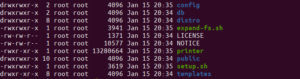
NanoDLP Folder Structure
Knowing NanoDLP folder structure could be useful for many cases. This post mostly focused on Raspberry Pi installation but also cover other OSes too.

NanoDLP Shield
NanoDLP shield is a low cost simple PCB board with stepper driver, which directly get wired to Raspberry Pi GPIO. Without any additional hardware you can control all elements of basic SLA/LCD 3D printer using this board.
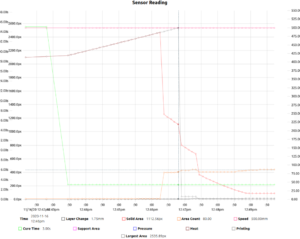
NanoDLP Analytic Dashboard
A major blind spot on resin 3D printing is lack of measurement tools for 3D manufacturers, resin producers and 3D printing enthusiasts. The new tool available to monitor both internal data and external sensors. It make it easy to correlate data from multiple sources.
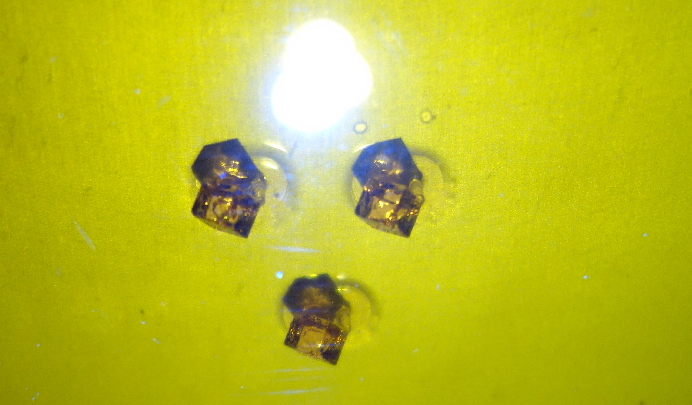
OctoPrint for Resin SLA / LCD 3D Printers vs NanoDLP
We are here to talk about OctoPrint for Resin 3D printer. Many people start 3D printing with FDM printers. When they need high quality surface and cost is not priority then they move to SLA printers. Entry and mid level SLA market consists of LCD, DLP and Laser SLA 3D printer technology which later one […]

SLA Slicer Software For 3D Printers
3D Printer SLA slicer software for LCD / DLP 3D printers is one of the most important aspects of SLA 3D printing because it affects both quality and success of the prints. What is the slicing process? 3D printer slicing is the process which converts 3D objects to specific data for printing slicing. 3D slicer […]
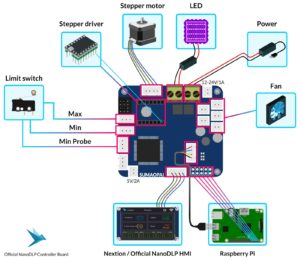
NanoDLP Controller Board Released
With the new board you can easily upgrade your existing 3D printer with help of NanoDLP or make new 3D printers. It is easy to use and help you use many advanced NanoDLP features.
Monochrome LCD Screens for 3D Printers
It is a masking screen (Monochrome) which nowadays has been widely used in the resin printing industry. But why? Printer Frankly, there are dozens of reasons which are appurtenant to the printer itself. By using Monochrome LCD screens, a printer can use much less energy than the normal RGB ones although there is no need […]
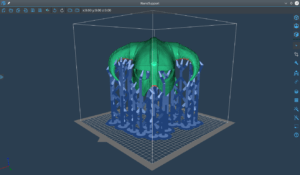
NanoSupport v37.8.0 Released
Changes and new features on this release includes: New auto-support algorithm Handle to hide/show left tools Optimize signal emission to update guide helper arrows Highlight on hover Various UI fixes like positions Fix UI input at launch Fix Lowest density Fine tuning auto-support To download it use visit NanoSupport Download page.
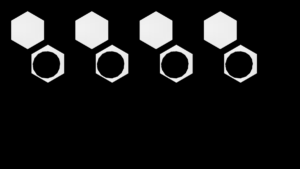
What is the 3D Multicure feature?
If you do not want to waste your time printing the same object over and over again to get perfect print, try this new feature which available on the latest beta. Using the new feature you can choose multiple cure times for the same object during plate upload and with single print you can get […]
